
How to use the YouTube Data API for your site
While working on a site that uses YouTube videos, most often it requires the use of an API, and one of the solutions is Google. And this is a topic for a separate discussion.
This API allows you to select the most popular videos from the platform, and the peculiarity is that everything is divided by date and category. And on the basis of this, almost complete information appears, for example, you can know how many people have viewed or liked the content, there is a description and title, time, and so on. And there are sites that work on a similar principle.
At the moment, there are different methods of working with API data, much depends on the end goal.
For example, you can use file_get_contents or curl. But, if you need to use all the functionality of the API, then you can install an additional extension.
To identify an individual video, it is often necessary to pass an id, which is displayed in the address bar on YouTube while watching. And another important parameter during work is the key that you need to immediately get on a separate portal. There will be an option on the list.
As a result, a response will be generated in json format, so first you need to decode it. And the output is a simple object with a variety of properties.
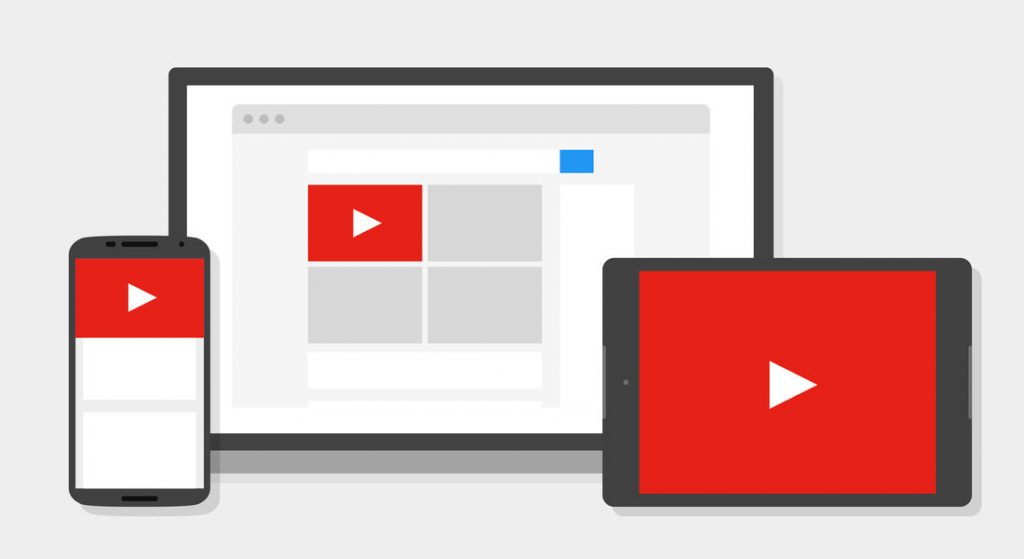
In fact, this method of work is considered quite convenient, because there is a large nesting of arrays and properties. And often in the work you need to immediately select a part of the form and process it, which is much faster and more convenient with just such a method.
For the most convenient work, you can use a special extension installed using Composer.
Based on what actions you need to perform with video or data, you can specify a class that implements certain functionality.
It’s important to note that YouTube has different categories of videos, some of which are not accessible, while others require a different method to get the list.
At the same time, depending on the method, you can also get the country code where you want to select the video. So the content for users from different countries may differ and you can use it.



